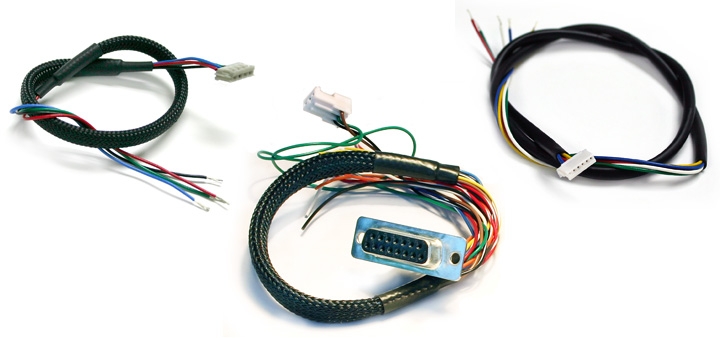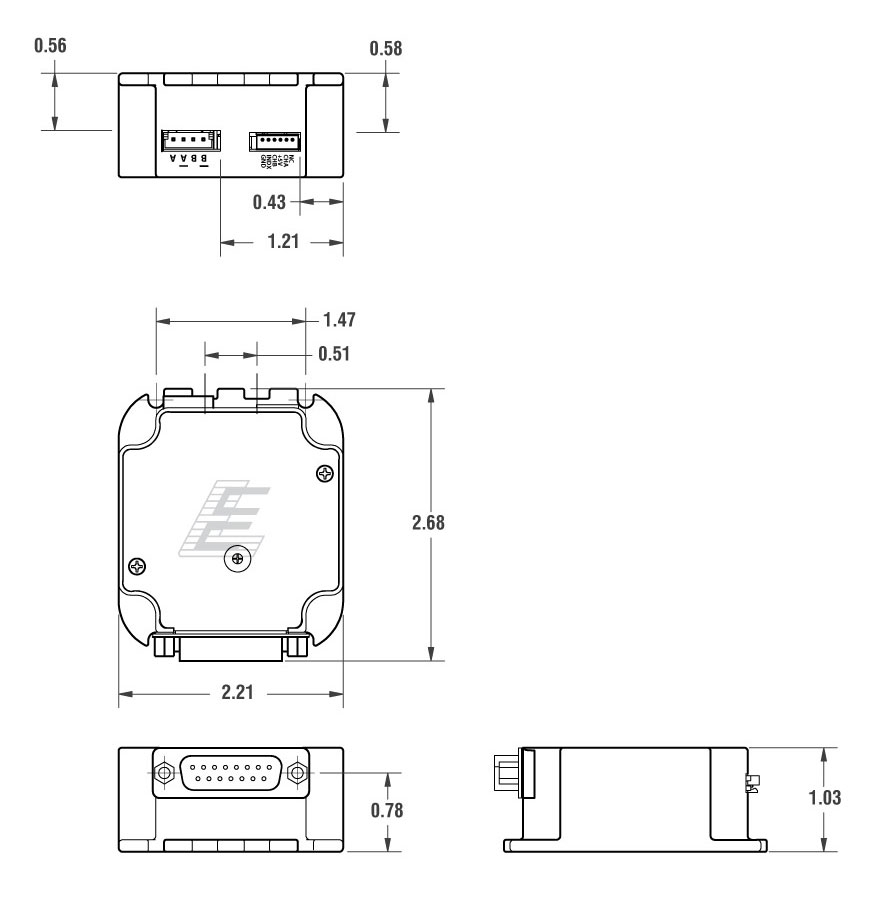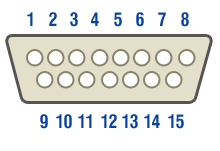Part Number
R356
Unit Price:
$449.00
Inventory:
5 Available in 2 Business Days
Ships:
2 Business Days
QTY
Looking For Higher Volume?
R356 SERIESR356STEPPER DRIVER + CONTROLLER
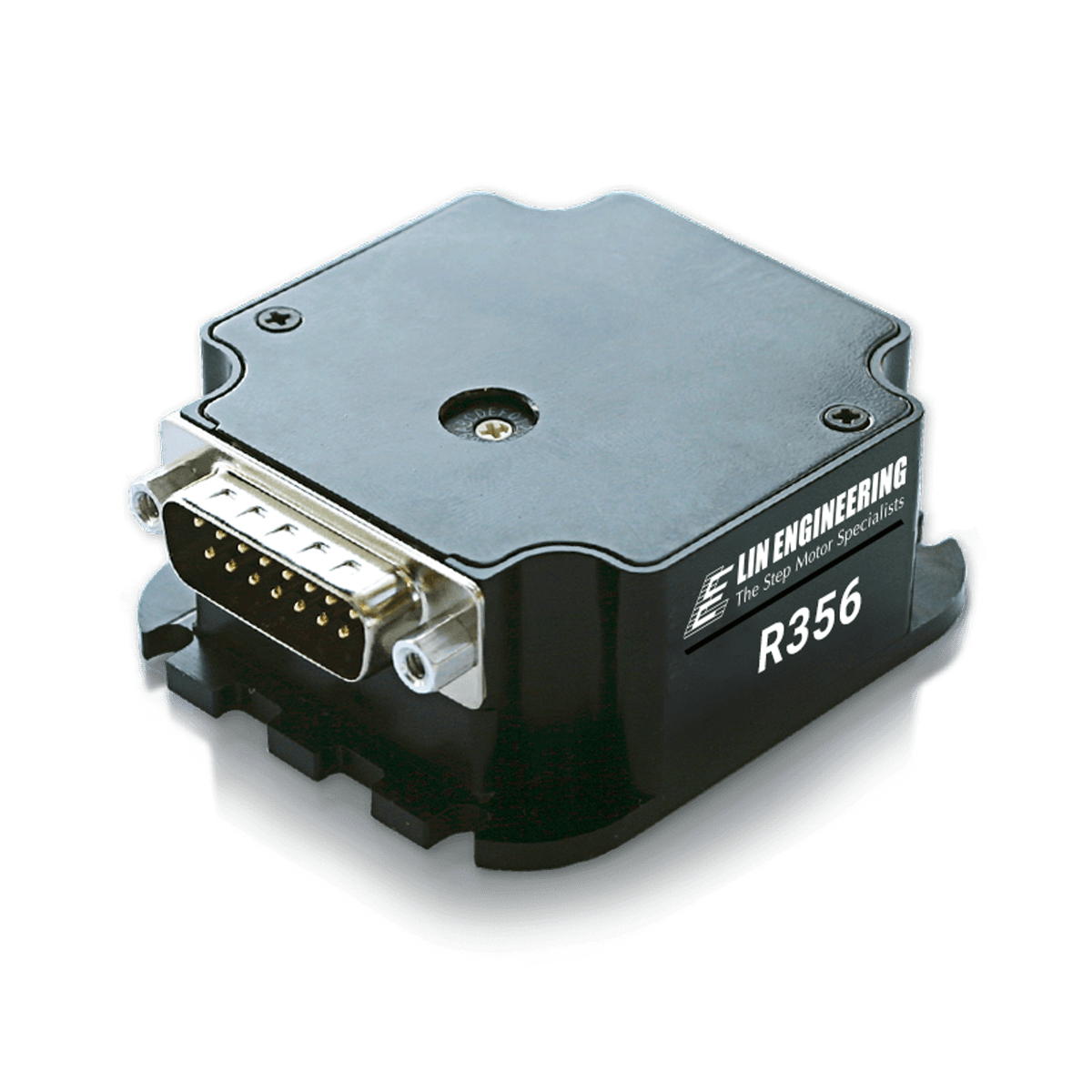
Quick Facts
R356 Drivers & Controllers
R356 Drivers & Controllers
Features and Benefits:
- Input Voltage of +12 to 40 VDC
- Phase Current Ranges from 0.2 to 3.0 Amps Peak
- Full step, 1/2, 1/4, 1/8, 1/16, 1/32, 1/64, 1/128, 1/256
- RS485 Communication. (Optional Converter Cards Available)
- 2 User Configurable Digital I/O’s
- 2 Dedicated Inputs: 1 Optical Sensor for Homing, 1 Switch Closure to Ground
- Fully Programmable Ramps and Speeds
- Software Selectable Hold and Move Currents
- Stand Alone Operation with No Connection to PC
- Stores up to 16 Different Programs at Once with 4 kBytes of Mem